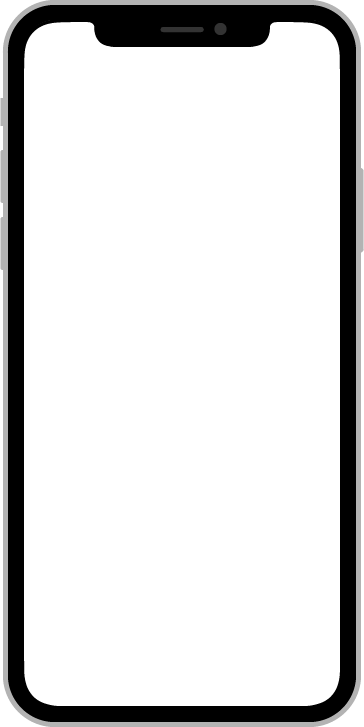List 列表
参数
| 参数 | 说明 | 类型 | 可选值 | 默认值 |
|---|
| label | 标题 | string | | |
| disabled | 是否禁用 | boolean | | false |
| border | 是否带边框 | boolean | | true |
| type | 类型 | string | primary / success / error / warning / info | |
| justify | 水平排序方式 | string | start / end / center | start |
| swipe | 是否可滑动 | string | none / left / right | none |
插槽
| 插槽 | 说明 |
|---|
| icon | 左侧图标 |
| append | 在元素的结尾插入内容 |
| menu | 滑动菜单 |
示例
基本用法
<cl-list-item label="账单"></cl-list-item>
1
带图标
<cl-list-item label="神仙">
<template #icon>
<image src="../static/avatar.png" />
</template>
</cl-list-item>
1
2
3
4
5
带描述
<cl-list-item label="余额">
<cl-text type="price" :size="30" :value="159.2"></cl-text>
</cl-list-item>
1
2
3
禁用
<cl-list-item label="银行卡" disabled>
<text>兴业银行(***1113)</text>
</cl-list-item>
1
2
3
滑动
<cl-list-item label="向右滑动" swipe="left">
<template #menu>
<cl-button type="primary">置顶</cl-button>
<cl-button type="error">删除</cl-button>
</template>
</cl-list-item>
<cl-list-item label="向左滑动" swipe="right">
<template #menu>
<cl-button type="primary">置顶</cl-button>
<cl-button type="error">删除</cl-button>
</template>
</cl-list-item>
1
2
3
4
5
6
7
8
9
10
11
12
13
自定义
<cl-list-item justify="start">
<cl-row type="flex" align="middle">
<cl-avatar></cl-avatar>
<cl-text value="神仙都没用" :margin="[0, 0, 0, 10]"></cl-text>
</cl-row>
<template #append>
<cl-button>修改头像</cl-button>
</template>
</cl-list-item>
1
2
3
4
5
6
7
8
9
10
按钮组
<cl-card label="按钮组">
<cl-list>
<cl-list-item label="A"></cl-list-item>
<cl-list-item label="B"></cl-list-item>
<cl-list-item label="C"></cl-list-item>
</cl-list>
</cl-card>
1
2
3
4
5
6
7