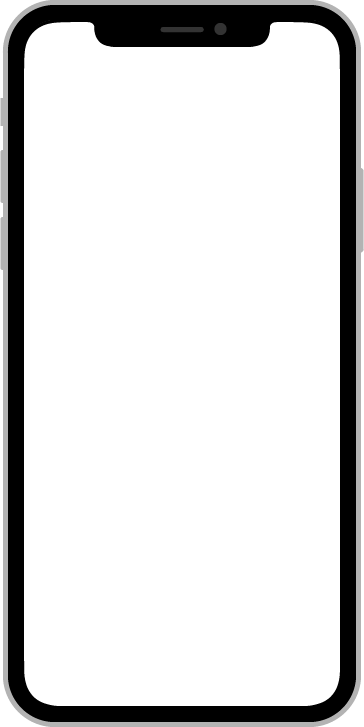常见问题
调用组件的方法
以 cl-crud 为例,(如不知道组件的方法有哪些,请查阅文档或打印):
<template>
<cl-crud ref="Crud"></cl-crud>
</template>
<script lang="ts" setup>
const Crud = useCrud({ service: "test" });
// params 作为接口参数传给后端
function refresh(params?: any) {
// 调用刷新的方法
Crud.value?.refresh(params);
}
</script>
Unknown column 'asc' in 'order clause'"
修改文件 /src/modules/crud/config.ts:
import { Merge, ModuleConfig } from "/@/cool";
import Crud from "@cool-vue/crud";
import "@cool-vue/crud/dist/index.css";
export default (): Merge<ModuleConfig, CrudOptions> => {
return {
options: {
dict: {
sort: {
prop: "order",
order: "sort"
}
}
},
install: Crud.install
};
};
动态设置 options
- 方法一
使用 setOptions 方法设置 prop=userId 的选项:
const Form = useForm({
items: [
{
label: "选择员工",
prop: "userId",
component: {
name: "el-select",
options: []
}
}
]
});
Form.value.setOptions("userId", [
{
label: "神仙都没用",
value: 1
},
{
label: "何妨轻佻",
value: 2
}
]);
- 方法二
使用 ref 方式,当 list 值发生改变时,会自动更新
const list = ref([]);
const Form = useForm({
items: [
{
label: "选择员工",
prop: "userId",
component: {
name: "el-select",
options: list
}
}
]
});
// 获取数据列表
service.base.user.list().then((res) => {
list.value = res;
});
- 方法三
使用 computed 方式,当 options.user 值发生改变时,会自动更新
const options = reactive({
user: []
});
const Form = useForm({
items: [
{
label: "选择员工",
prop: "userId",
component: {
name: "el-select",
options: computed(() => options.user)
}
}
]
});
// 获取数据列表
service.base.user.list().then((res) => {
options.user = res;
});